Update Payment Details
You can update your credit card or your bank account using PayPal.
Part I – Add your new card
1. Log in to your PayPal account at www.paypal.com (this link will open a new tab).
2. Click on Wallet icon in the website header.
3. Select between Link a new bank account or Link a card.
4. Add your new bank account details…
5. …and click the Agree and Link button.
Part II – Connect your new card to Fectiv
1. Click on the Settings icon in the header.
2. Click on Payments.
3. Click on Manage automatic payments.
4. Select your Fectiv account.
5. Click on the link Bank Account or Card On File.
6. Enable your new card…
7. ….and click save.
Fectiv Website
Fectiv Email
Fectiv Bundle
Support
Account
Fectiv Values
About Fectiv
For Affiliates
Copyright © 2025 Fectiv. All rights reserved. Privacy Policy | Terms of Use | Site Map
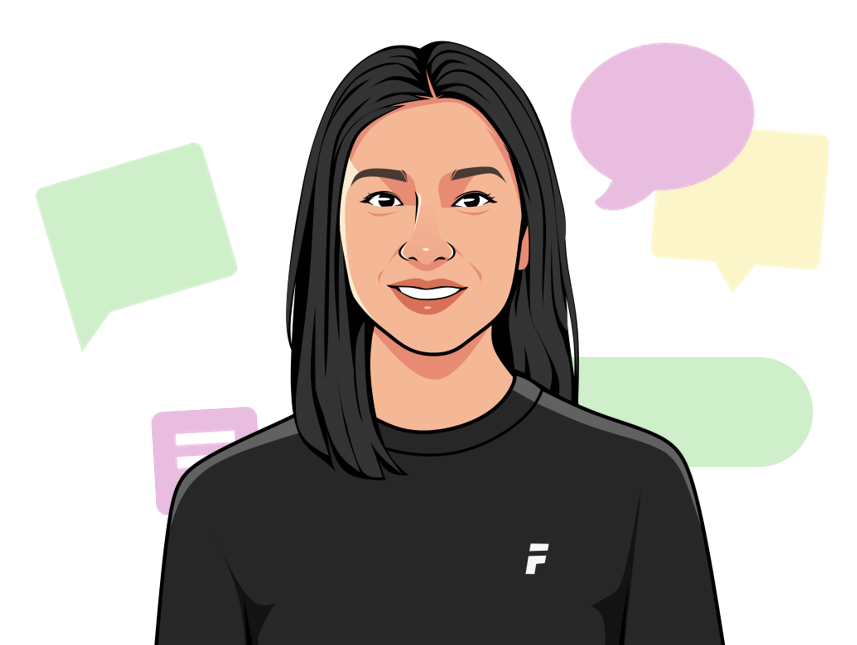
We’re here to help
Get support for all Fectiv products or connect with a Fectiv specialist.