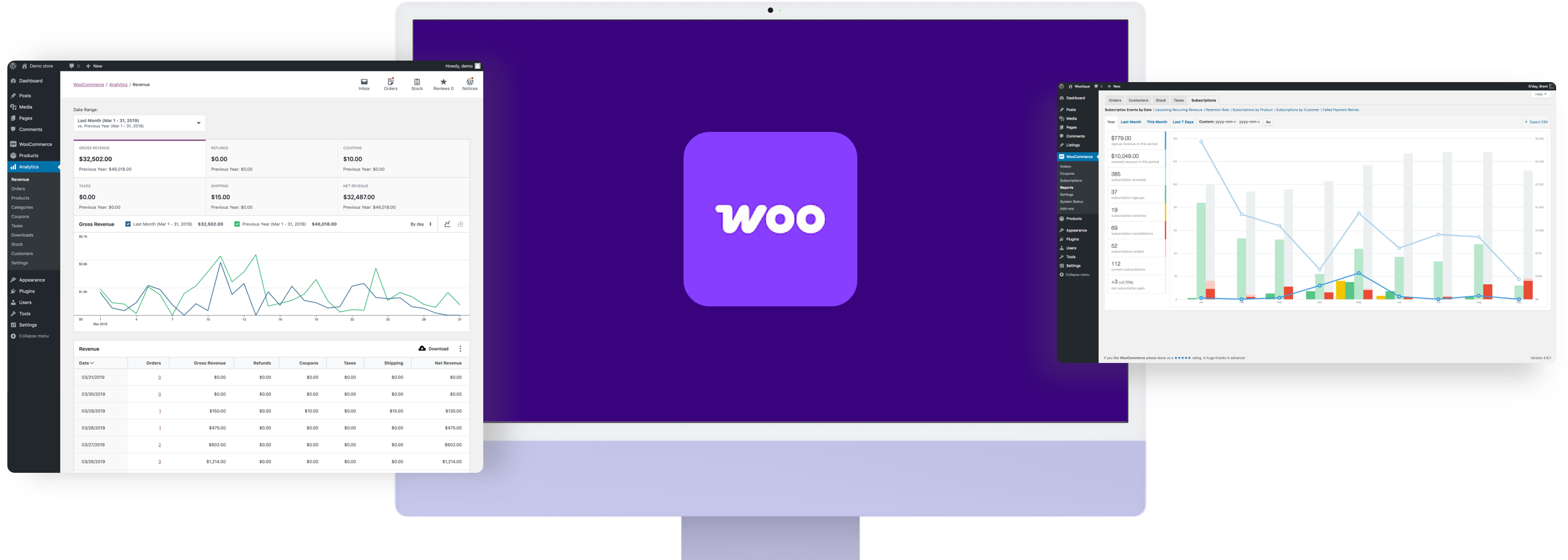
Store Management
With WooCommerce, keeping tabs on your store’s performance is a breeze. The built-in reporting tools offer insightful data on sales, orders, and customers, helping you make informed decisions to boost your business. You’ll find everything from sales trends to inventory levels, ensuring you’re always on top of your store’s needs. Regular e-commerce maintenance is just as crucial—updating your products, monitoring stock levels, and ensuring your site runs smoothly are key to providing a top-notch shopping experience. By staying proactive with your reporting and maintenance, you’ll keep your WooCommerce store thriving and your customers happy. Happy selling!
WooCommerce simplifies monitoring your store’s performance with its comprehensive reporting tools. These tools provide valuable insights into sales, orders, and customer behaviors, enabling you to make data-driven decisions for business growth. They cover a range of metrics, from sales patterns to stock quantities, helping you stay informed about your store’s operations. Equally important is consistent e-commerce upkeep—refreshing product listings, checking inventory, and maintaining site functionality are essential for an exceptional shopping journey. Proactive management of reports and maintenance will ensure the success of your WooCommerce store and the satisfaction of your customers. Best wishes for your sales!
Account Settings
WooCommerce Account Settings allow you to manage customer account creation, guest checkout options, and personal data retention, ensuring a secure and user-friendly shopping experience. You can find more details here.
Emails Settings
WooCommerce Email Settings allow you to configure and customize the email notifications sent to customers and store admins, including order confirmations, shipping updates, and account-related emails. You can personalize these emails with your store’s branding and manage sender information here.
API Settings
WooCommerce API settings allow you to manage and generate API keys for connecting your WooCommerce store to external systems, enabling seamless data access and integration.
Product Categories, Tags and Attributes
WooCommerce Product Categories, Tags, and Attributes help organize and classify products, making it easier for customers to find what they need. Categories group similar products, tags provide additional context, and attributes define specific product details like size or color.
Creating Products
Creating products in WooCommerce involves adding product details like title, description, price, and images, and configuring settings such as inventory, shipping, and linked products. This process helps you manage and showcase your products effectively on your online store.
Creating Coupons
WooCommerce Coupons allow you to create and manage discount codes for your online store, offering promotions like percentage discounts, fixed cart discounts, or free shipping. You can customize coupon settings to control usage limits, expiration dates, and specific product applicability.
Widgets
WooCommerce Widgets allow you to add dynamic content to your WordPress site’s sidebars and other widget-ready areas, enhancing functionality and user experience. They can display products, categories, filters, and more, making it easier for customers to navigate your store.
Shortcodes
WooCommerce Shortcodes allow you to add dynamic content to your WordPress pages and posts, such as product listings, cart details, and checkout forms, enhancing the functionality and user experience of your online store.
Managing Orders
WooCommerce Managing Orders allows you to view, edit, and update order details, track order statuses, and manage customer information, ensuring efficient order processing and fulfillment.
Refunding Orders
WooCommerce Refunding Orders allows you to process full or partial refunds directly from your dashboard, ensuring efficient and accurate handling of customer returns.
Reporting
WooCommerce Reporting provides detailed insights into your store’s performance, including sales, orders, and customer data, helping you make informed business decisions.
System Status
WooCommerce System Status provides detailed information about your store’s configuration, server environment, and potential issues, helping you troubleshoot and optimize your setup.
Help Tab
The WooCommerce Help Tab provides quick access to documentation, support resources, and system status information, helping you troubleshoot and optimize your store.
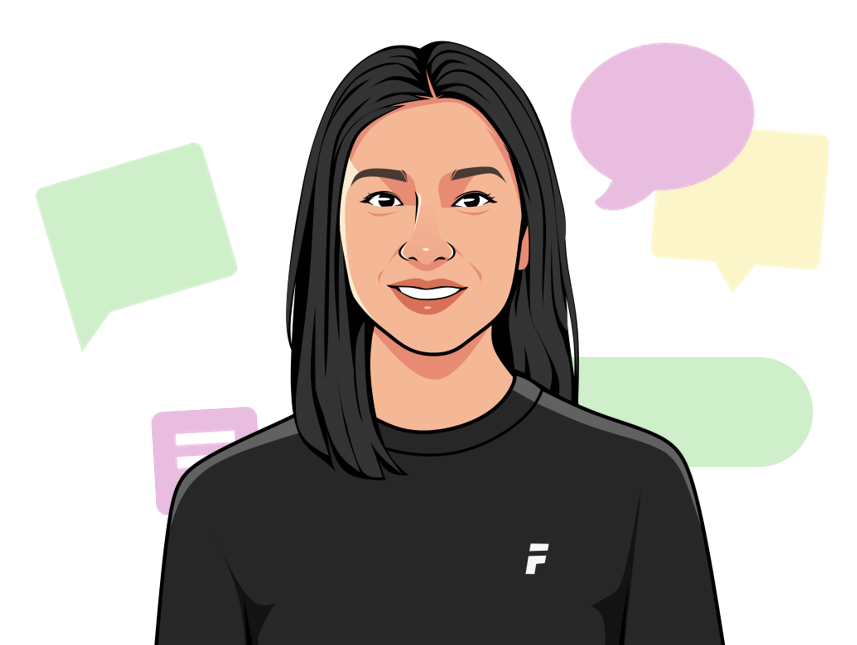
We’re here to help
Get support for all Fectiv products or connect with a Fectiv specialist.