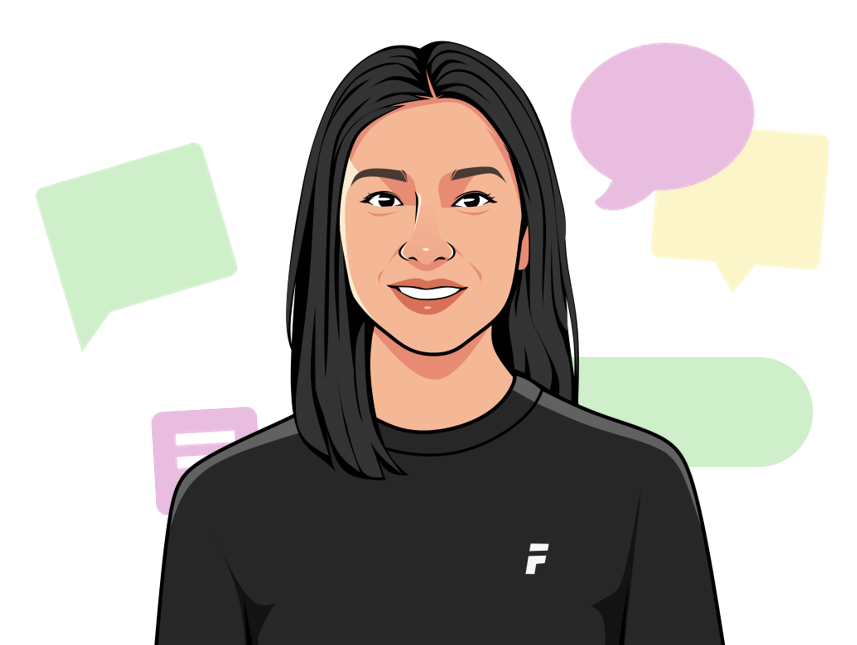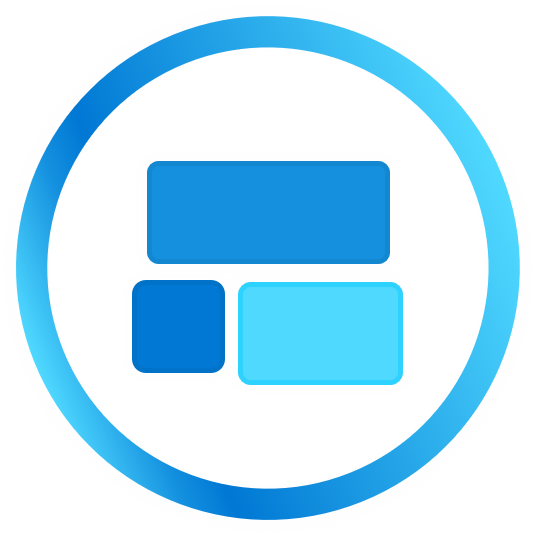Site Update Guides
Website Max
Site Updates
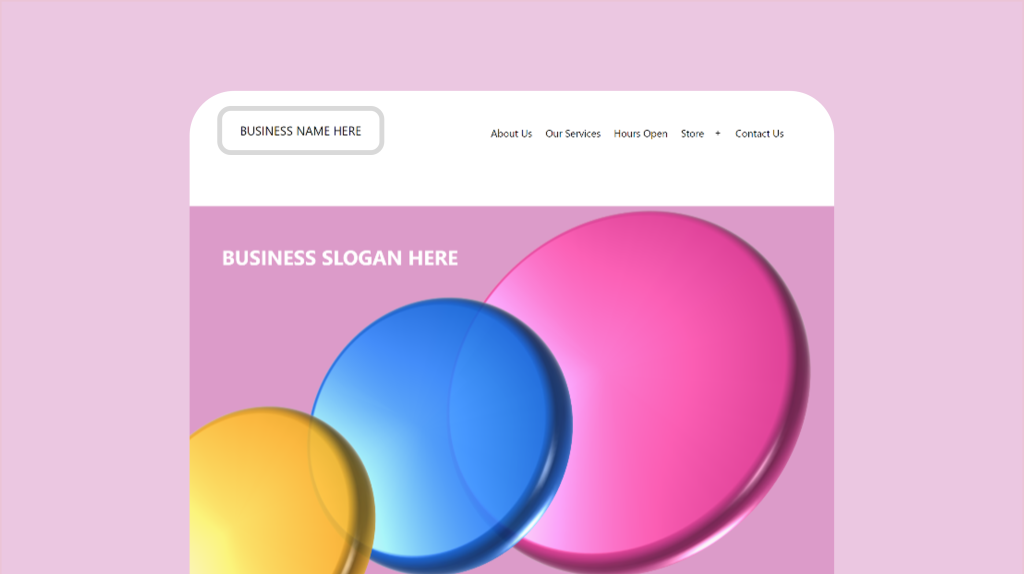
Business name & logo
Site Identity
Site identity is an important part in creating branding for your business and there’s no better place to start your branding journey with your business name or logo. In this video you’ll learn how to update this section so that you can increase branding.
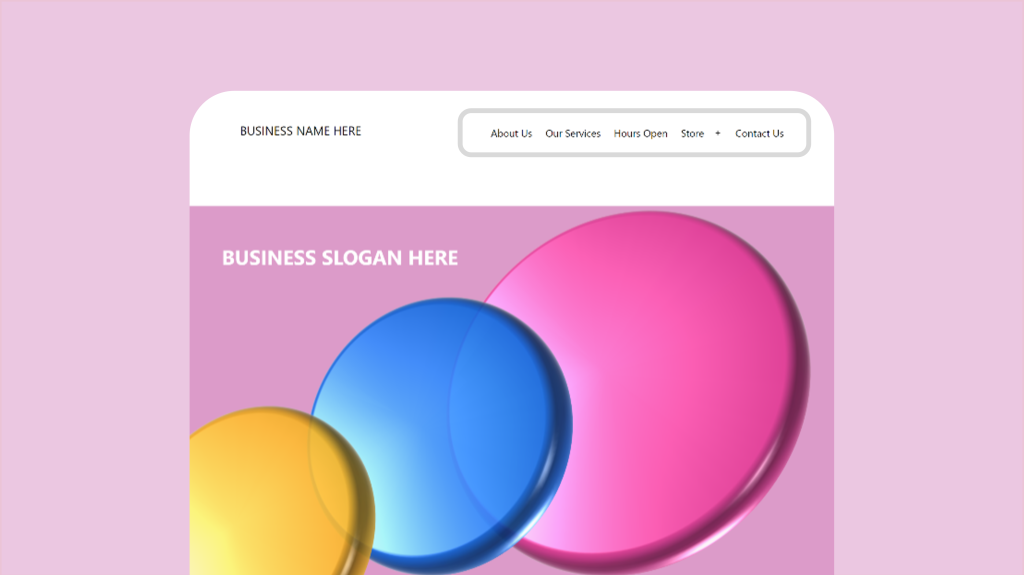
Page titles
Navigation
Making it easy for your customer to access the right information fast helps your customer to make the best buying decision. Together we’ll walk you through how to make adjustments to your page titles so that customers can navigate your site easily.
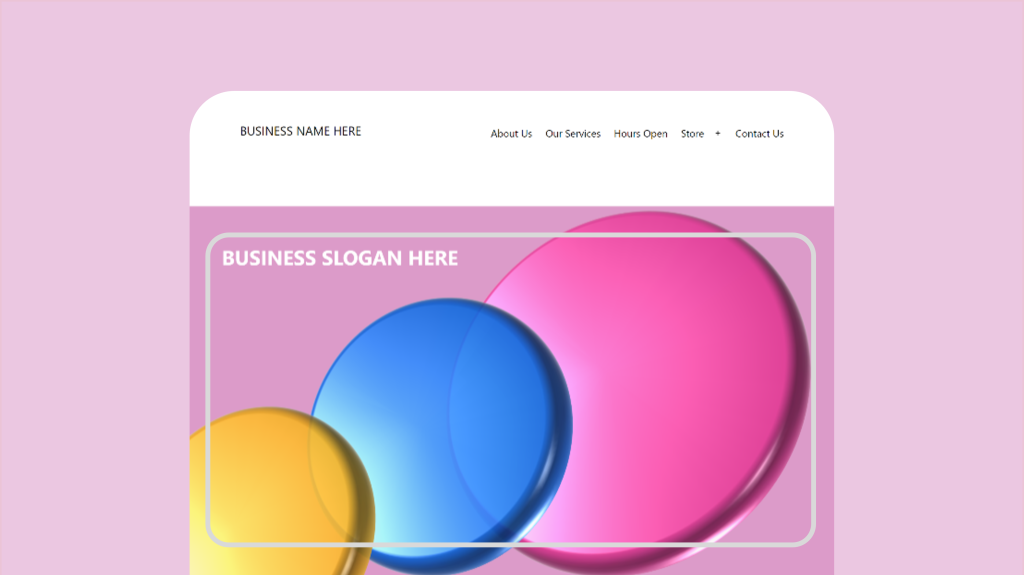
Business slogan & banner photo
Branding
Your banner photo and slogan help to paint a brand in the minds of your site visitors. This photo creates a unique look for your site and in this video, we’ll help you replace this photo and slogan to give your website a fresh new look.
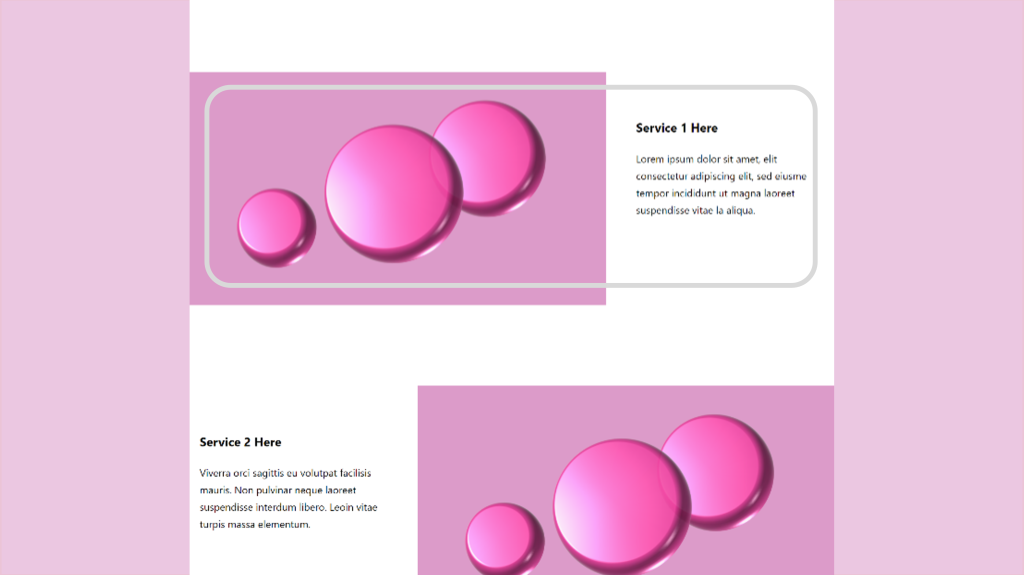
Service sections
Site Information
Making sure you inform your customers right at the beginning of their site journey helps customers buying decision. We’ve added 3 service sections so that you can display the right amount of information while laser focusing on your key offerings.

Wide banner photo
Branding
This section will help to increase branding. This stretch banner breaks up content after the customer has scrolled down from services section. Update this photo anytime to give your website a fresh new look. We’ll show you how to do this in just a click.
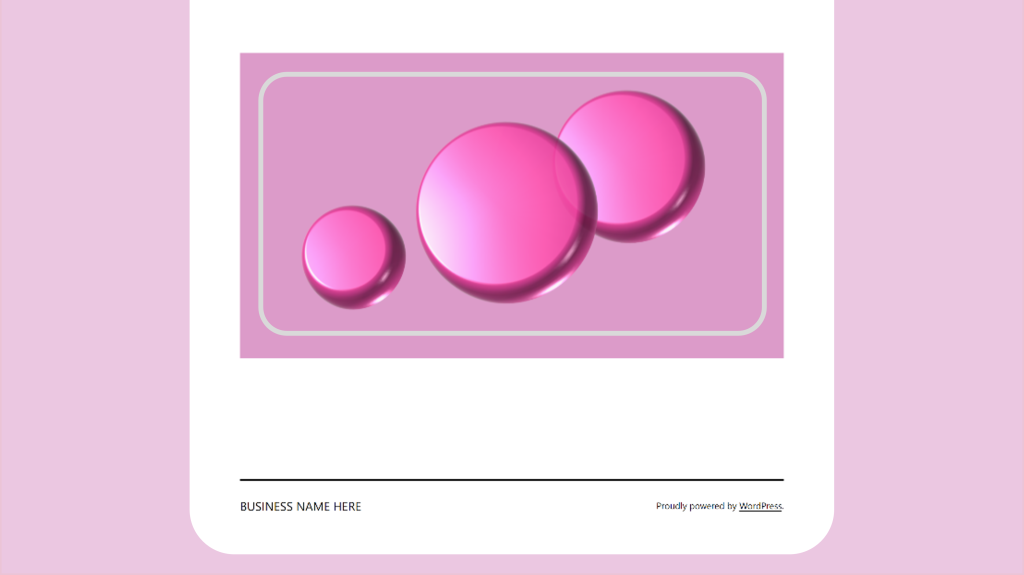
Footer photo
Branding
A footer photo drives your brand messaging home. Its big, its bold and captures your customers attention leaving a lasting impression. If you have a shop front this is a great place to add a photo or add a photo the encapsulates everything that you offer.
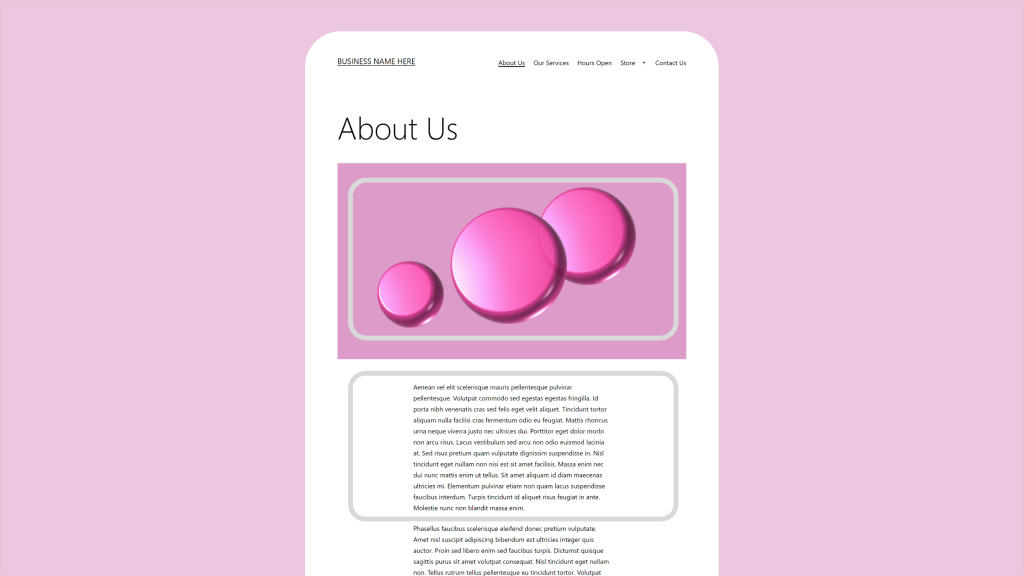
Business Pages
Site Information
Your site information is critical to help business owners make the right buying decision. The good news is that you can iterate this information over and over again easily because you can make an update anytime. This video shows you how!
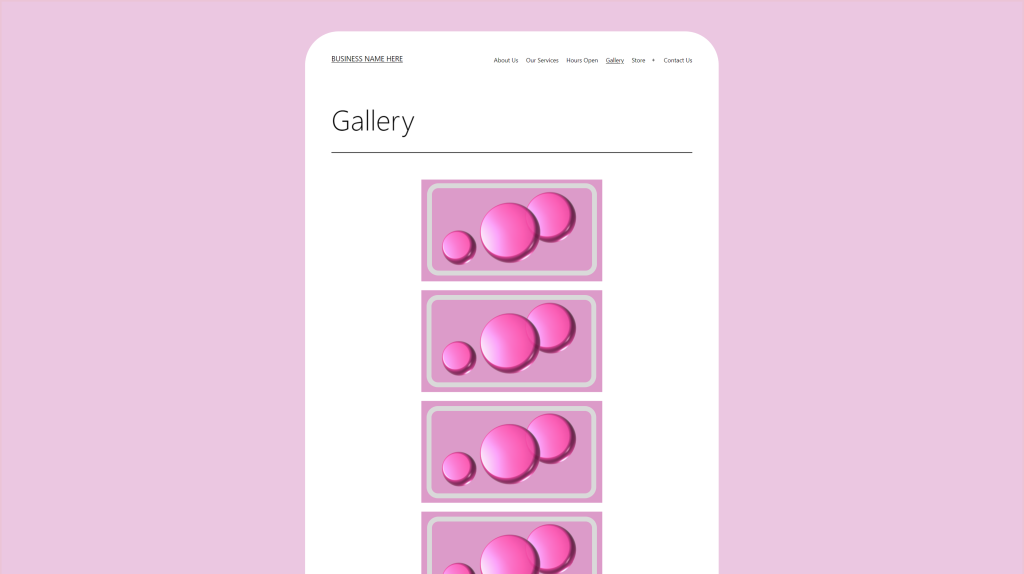
Gallery
Site Information
Need to add a photo? In this video we’ll show you how to make an update to your gallery so that your customer can see what you have to offer. Your gallery is a great place to help paint a picture in the minds of your customers.