
Email Installation Guides
Gain immediate access to your cloud inbox via Webmail, or opt to install a program such as Outlook on your device for additional email management.
Webmail
Instantly login and easily access your emails anywhere and at anytime using a browser on your desktop or on your phone.
Local Devices
Apple
Using email on an Apple device is easy with the Mail app. You can manage multiple accounts, sync across devices, and enjoy features like VIP contacts and threaded conversations for better organization.
Microsoft
Outlook on a PC lets you manage emails, calendar, contacts, and tasks in one place, with an organized inbox, meeting scheduling, and powerful search capabilities.
Android
Using branded emails on Android devices involves setting up your email account in an email app like Gmail or Outlook, allowing you to send and receive emails with your custom domain. This helps maintain a professional appearance and keeps your communication consistent across platforms.
Why we recommend Webmail.
Webmail offers several benefits, including accessibility from any device with an internet connection, eliminating the need for specialized software. It provides a user-friendly interface, integration with various online tools and services, and often includes robust security features to protect your emails. Additionally, this webmail service is free and regularly updated with new features and improvements, making it a convenient and reliable choice for email management and instant access.
Information about products not built by Fectiv, or independent websites not controlled or tested by Fectiv, is provided without official recommendation or endorsement. Fectiv assumes no responsibility with regard to the selection, performance, or use of third-party websites or products. Fectiv makes no representations regarding third-party website accuracy or reliability. Contact the vendor for additional information.
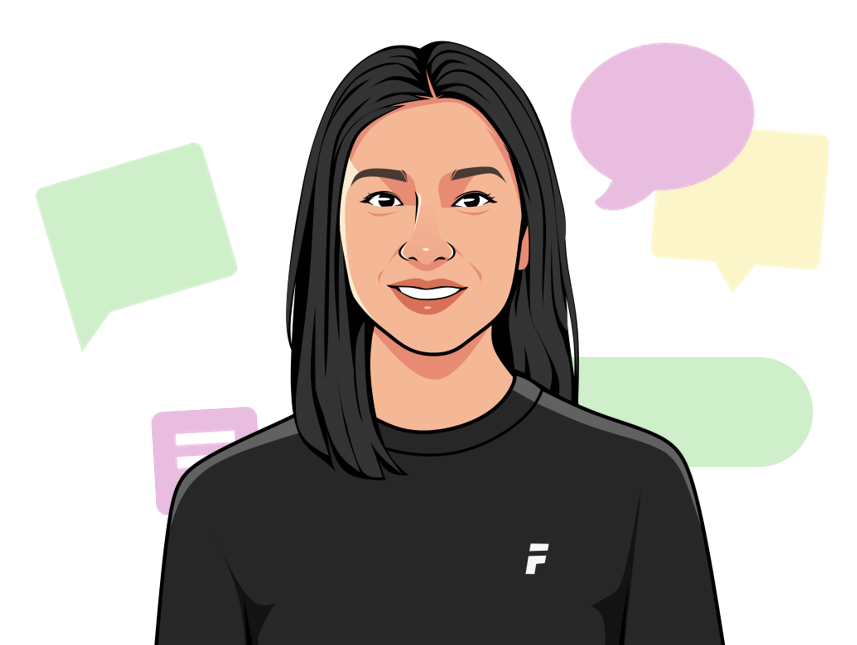
We’re here to help
Get support for all Fectiv products or connect with a Fectiv specialist.